Geeky-Gadgets
2w
117
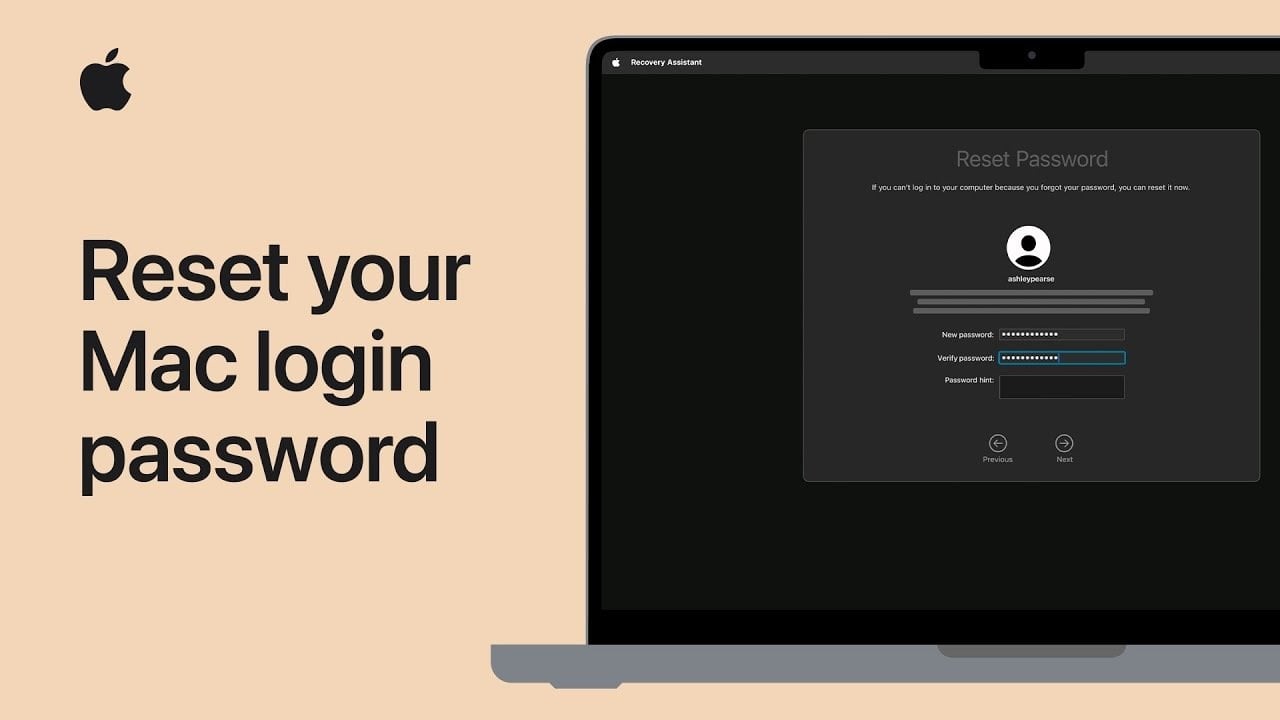
Image Credit: Geeky-Gadgets
Forgot Your Mac Password? Here’s How to Reset It
- Forgetting your Mac login password can be a frustrating experience, but Apple provides reliable solutions to help you regain access through methods outlined in their video guide.
- Two primary password reset methods are discussed: using your Apple ID and the macOS Recovery Assistant, with initial troubleshooting steps recommended before proceeding.
- If your Apple ID is linked to your Mac account, a password reset using it is convenient and secure. Otherwise, the macOS Recovery Assistant method can be used, varying based on your Mac's processor type.
- After resetting your password, additional security steps are advised to prevent future issues, thus enhancing the overall security of your Mac system.
Read Full Article
7 Likes
For uninterrupted reading, download the app