Dev
1M
259
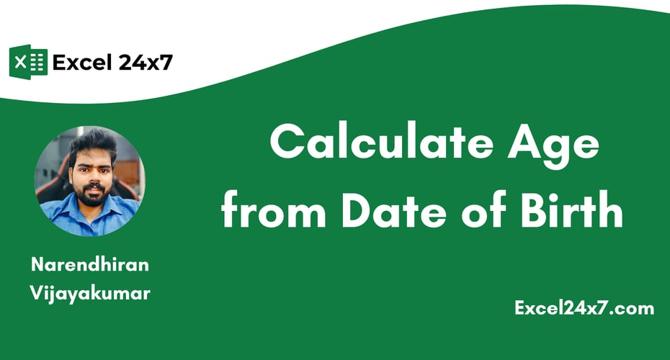
Image Credit: Dev
Formula Calculate Age from Date of Birth in Excel!
- Excel can be used to calculate a person's age from their date of birth using various functions such as DATE, TODAY, YEAR, DAY, MONTH, and IF.
- The basic formula to calculate age from a birthday is =YEAR(TODAY()) - YEAR(A1).
- For a more accurate age calculation, considering whether the birthday has passed in the current year, use the formula =YEAR(TODAY()) - YEAR(A1) - IF(DATE(YEAR(TODAY()), MONTH(A1), DAY(A1)) > TODAY(), 1, 0).
- To display the age in years, months, and days, use the formula =YEAR(TODAY()) - YEAR(A1) & " Years, " & MONTH(TODAY()) - MONTH(A1) & " Months, " & DAY(TODAY()) - DAY(A1) & " Days".
Read Full Article
15 Likes
For uninterrupted reading, download the app