TechBullion
2M
279
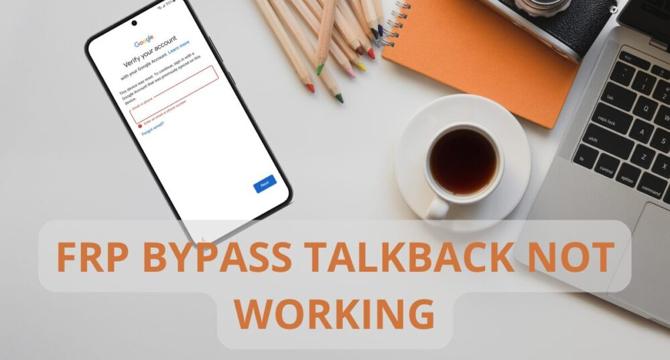
Image Credit: TechBullion
FRP Bypass Talkback Not Working? The Only Guide You’ll Need
- Factory Reset Protection (FRP) helps prevent unauthorized use of Android devices after a factory reset.
- FRP bypass using the Talkback method is one way to overcome FRP issues on Android devices.
- If Talkback FRP bypass doesn't work, options like visiting a service center or using third-party tools exist.
- The Talkback feature can be exploited to bypass FRP by following specific steps on Android devices.
- If the Talkback method fails, tools like FonesGo Android Unlocker offer a dependable way to bypass FRP.
- FonesGo Android Unlocker supports bypassing FRP on Samsung devices through a simple process.
- Users can choose FonesGo for a reliable solution as it supports Android versions 5 to 15.
- The Talkback method might not work on newer Android devices due to patches, making tools like FonesGo more reliable.
- FonesGo's step-by-step guide provides an easy alternative if FRP bypass using Talkback is unsuccessful.
- By offering guaranteed solutions for FRP lock bypass, FonesGo stands out as an effective tool for Android users.
Read Full Article
16 Likes
For uninterrupted reading, download the app