Dev
1M
197
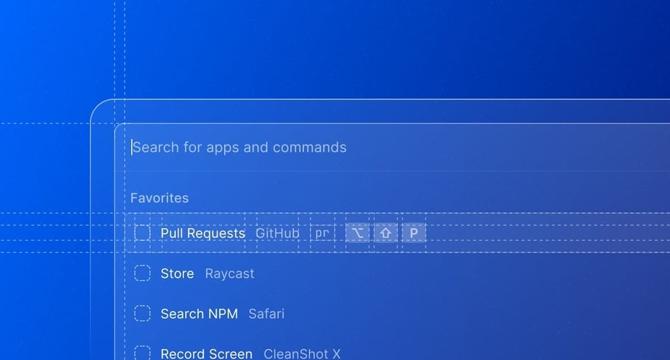
Image Credit: Dev
Getting started with Raycast for Teams
- Raycast is an app that simplifies access to various tools with a command line interface.
- Raycast for Teams, released in July 2022, introduces a collaborative layer with shared features.
- Features of Raycast for Teams include Shared Snippets, Shared Quicklinks, and Shared Extensions.
- Users can experiment with in-house and pre-built templates like Brand Guidelines and Team Time extensions.
- To get started with Raycast for Teams, ensure you have the necessary prerequisites installed.
- Creating a Raycast organization and private store for extensions is a crucial initial step.
- Developers can build, share, and discover extensions within their private store.
- Templates like Brand Guidelines and Team Time can be easily accessed and implemented.
- Developers can build and publish both basic and advanced extensions using Raycast for Teams.
- The process involves setting up an organization, creating a private store, developing, and publishing extensions.
Read Full Article
11 Likes
For uninterrupted reading, download the app