Dev
1M
104
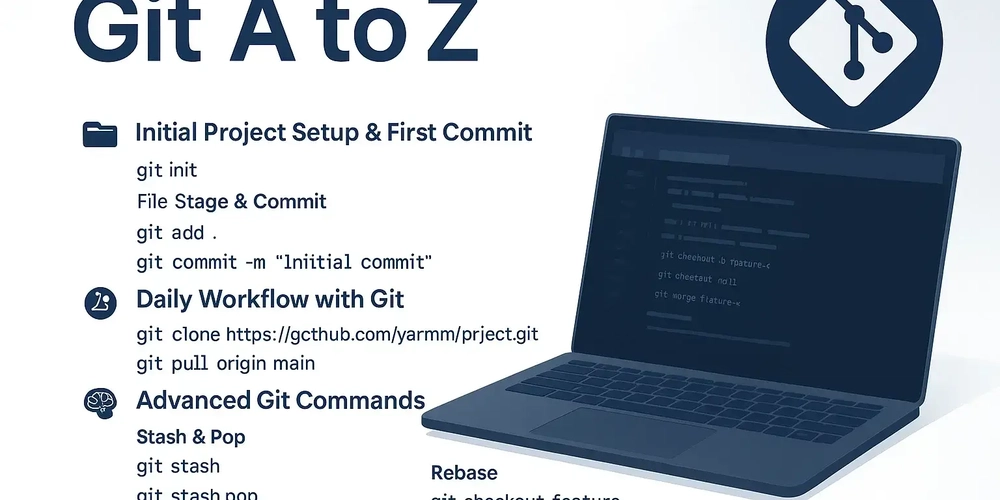
Image Credit: Dev
Git A to Z: Local Setup to Advanced Workflow for Real-World Devs
- In this post, the guide covers everything from installation, terminal usage, VS Code integration, basic & advanced commands of Git.
- The steps include Git installation & local setup, configuration, adding SSH key, project setup, first commit, daily workflow (pull, push, branching), and advanced Git commands like stash, rebase, cherry-pick, reset.
- It also addresses common mistakes & fixes like merge conflicts, detached HEAD, and recovering lost commits using git reflog.
- Additionally, bonus tools like GitHub CLI, GitLens Extension, Git Graph, and GitHub Copilot are mentioned along with a Git cheat sheet for reference.
Read Full Article
6 Likes
For uninterrupted reading, download the app