Dev
3w
384
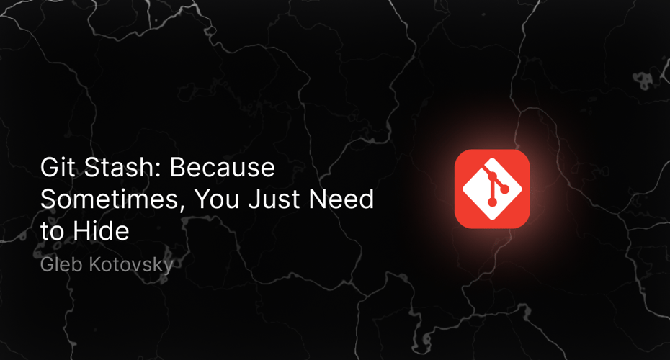
Image Credit: Dev
Git Stash: Because Sometimes, You Just Need to Hide
- Git Stash is a powerful tool for managing work 'on the fly'. It allows you to save your uncommitted changes without committing them, acting as a temporary holding area for your work in progress.
- There are three main reasons to use Git Stash: handling quick fix interruptions, experimenting with different ideas without committing half-finished work, and keeping a clean version history.
- To use Git Stash, you can stash your changes using 'git stash'. You can view stashed changes with 'git stash list' and apply them using 'git stash apply'. Cleaning up the stash can be done with 'git stash drop' or 'git stash clear'. The 'git stash pop' command applies and removes a stash in one command.
- Git Stash is particularly useful in real-world scenarios such as quickly fixing critical bugs or experimenting with new ideas. By effectively using Git Stash, developers can manage work in progress without cluttering their commit history.
Read Full Article
23 Likes
For uninterrupted reading, download the app