Python Blogs
2w
232
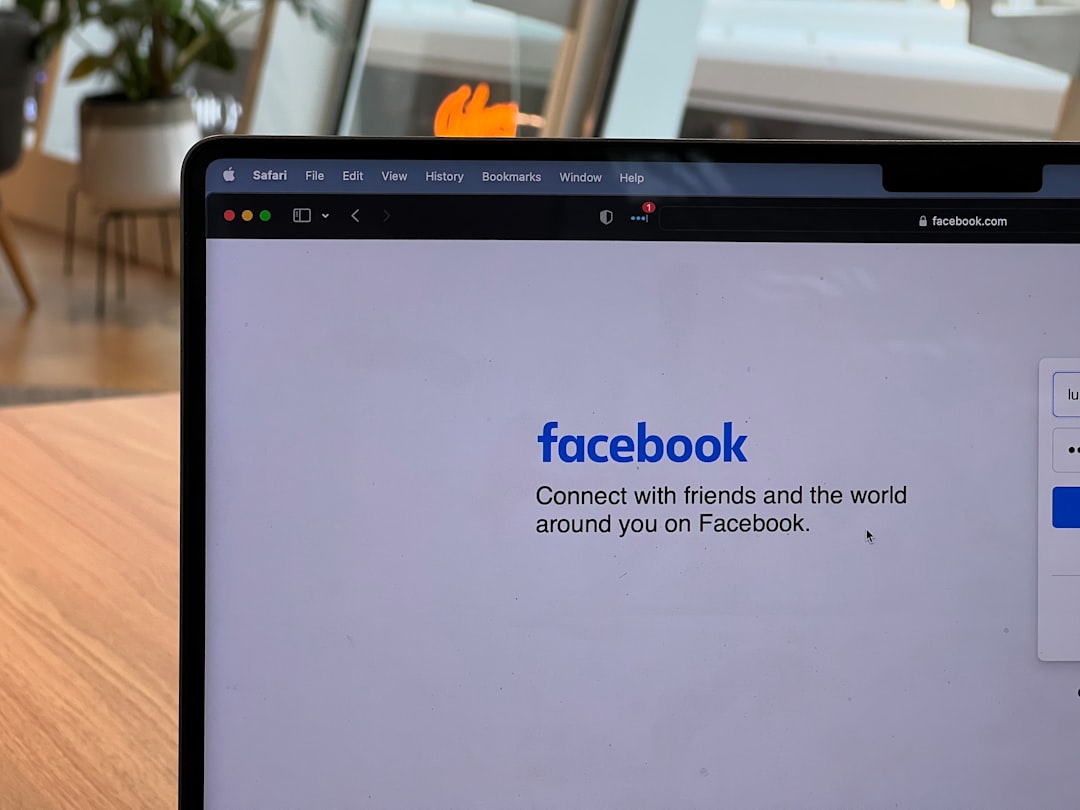
Image Credit: Python Blogs
Have you accidentally deleted a Facebook post? Here’s how to recover it!
- Accidentally deleting a Facebook post can be frustrating, but there are ways to recover the content depending on your actions and Facebook's handling of deleted data.
- Facebook does not have a simple 'Undo Delete' button, but recent changes to the platform offer possibilities to recover deleted posts.
- Check the Activity Log on Facebook to search for the deleted post; if not found, explore other options like looking in the 'Trash' feature or email notifications.
- Mobile users can check backups or auto-saved photos for post content while exploring third-party apps used for post creation or scheduling.
- If recovery isn't possible, consider recreating the post, informing friends or followers, and taking preventative measures for the future like using the Save Feature.
- Preventive measures for the future include utilizing the Save Feature on Facebook, downloading your Facebook data periodically, and archiving older posts instead of deleting them.
- Accidentally deleted Facebook posts can be significant losses, but Facebook provides tools to help recover or mitigate the damage if followed calmly and strategically.
Read Full Article
13 Likes
For uninterrupted reading, download the app