Bootstrapcreative
3d
357
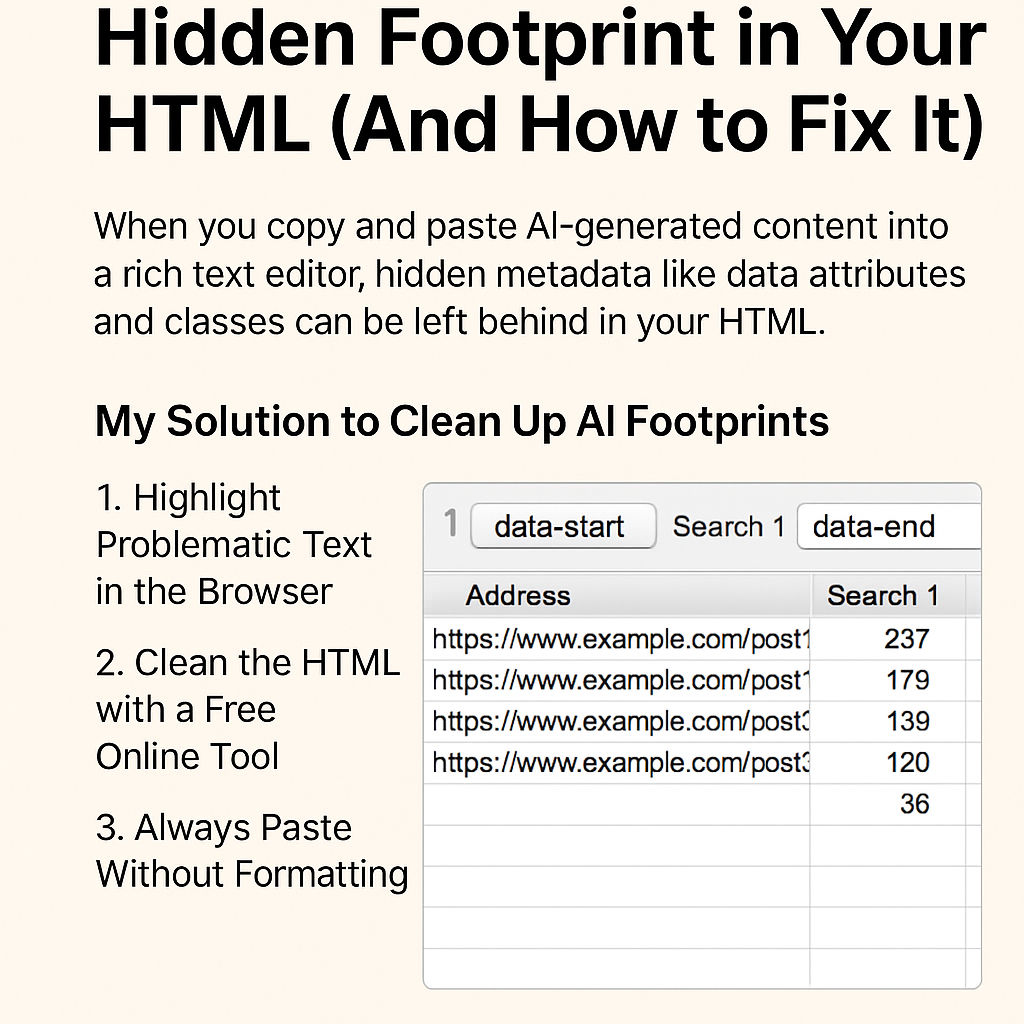
Image Credit: Bootstrapcreative
How AI Leaves a Hidden Footprint in Your HTML (And How to Fix It)
- Copying AI-generated content into a website's rich text editor can leave hidden metadata in HTML.
- Invisible code markers like data attributes and classes can signal AI content to search engines.
- SEO expert Bill Hartzer highlighted the issue of AI footprints in HTML via a LinkedIn post.
- AI footprints can include data-start and data-end attributes, ai-optimize classes, and nested spans.
- Using tools like Screaming Frog SEO Spider can help detect AI content residue in HTML.
- Around 6% of a site's posts were found to have AI content markers in the example provided.
- A solution to clean up AI footprints involves highlighting problematic text, cleaning HTML, and pasting without formatting.
- File renaming before upload can prevent hints of AI tools being used, enhancing site credibility and SEO.
- Descriptive filenames are recommended instead of default AI-generated filenames for images and documents.
- Taking extra steps ensures content cleanliness, optimization, and a human-like appearance.
Read Full Article
21 Likes
For uninterrupted reading, download the app