Medium
1M
427
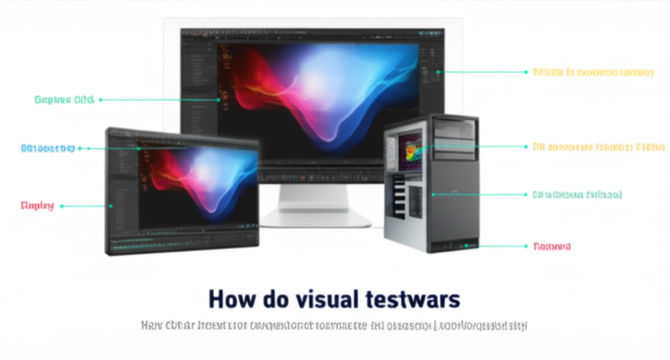
Image Credit: Medium
How do I check what graphics card I have
- A graphics card, also known as a video card or GPU, is a specialized hardware component dedicated to rendering and outputting images, videos, and animations to your computer monitor.
- The GPU works in conjunction with the CPU to handle the complex calculations required for visual data, making it crucial for tasks like gaming and design applications.
- Methods to find out what graphics card you have on a Windows PC include checking Device Manager, Display Settings, and using the DirectX Diagnostic Tool.
- Having a good graphics card significantly impacts the overall responsiveness and visual fidelity of your computer, enhancing gaming experiences, creative pursuits, and daily tasks.
Read Full Article
25 Likes
For uninterrupted reading, download the app