Medium
1w
379
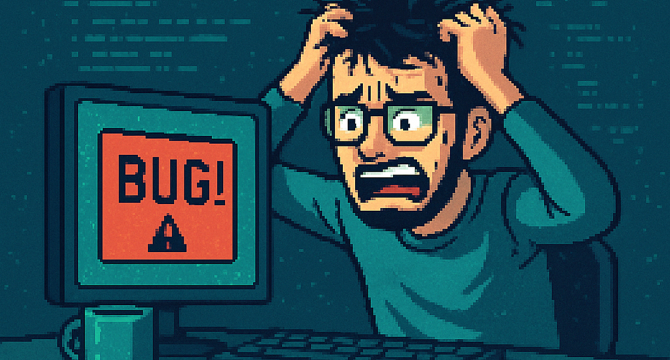
Image Credit: Medium
How I Built a Coding Assistant Using MCP Server and LLM Agent
- Building a coding assistant using MCP Server and LLM Agent eliminates the tedious and error-prone task of copying and pasting code snippets.
- The project aimed to create a coding assistant that directly accesses and reasons over live code content using the MCP and a Large Language Model (LLM) agent.
- The Model Context Protocol (MCP) bridges the gap between LLMs and local files/environment by defining a lightweight protocol specification.
- MCP Server serves as a gateway exposing tools like read_file and list_directory for LLM agents to interact securely with external data sources.
- Custom tools can be added to an MCP Server by writing a Python function and using the @mcp.tool() decorator.
- An MCP Server can be implemented as a Python process, as demonstrated in the project using FastMCP.
- The project utilizes LangChain and LangGraph to create an agent that orchestrates interactions between the LLM and MCP tools in a ReAct style loop.
- The system prompt guides the LLM's behavior, directing coding tasks and tool utilization effectively.
- The FastAPI backend manages the connection between the LLM, MCP tools, and ReAct logic, facilitating seamless interaction.
- A Streamlit UI provides a user-friendly interface for interacting with the coding assistant and specifying the project's root directory.
Read Full Article
22 Likes
For uninterrupted reading, download the app