Hackernoon
1M
62
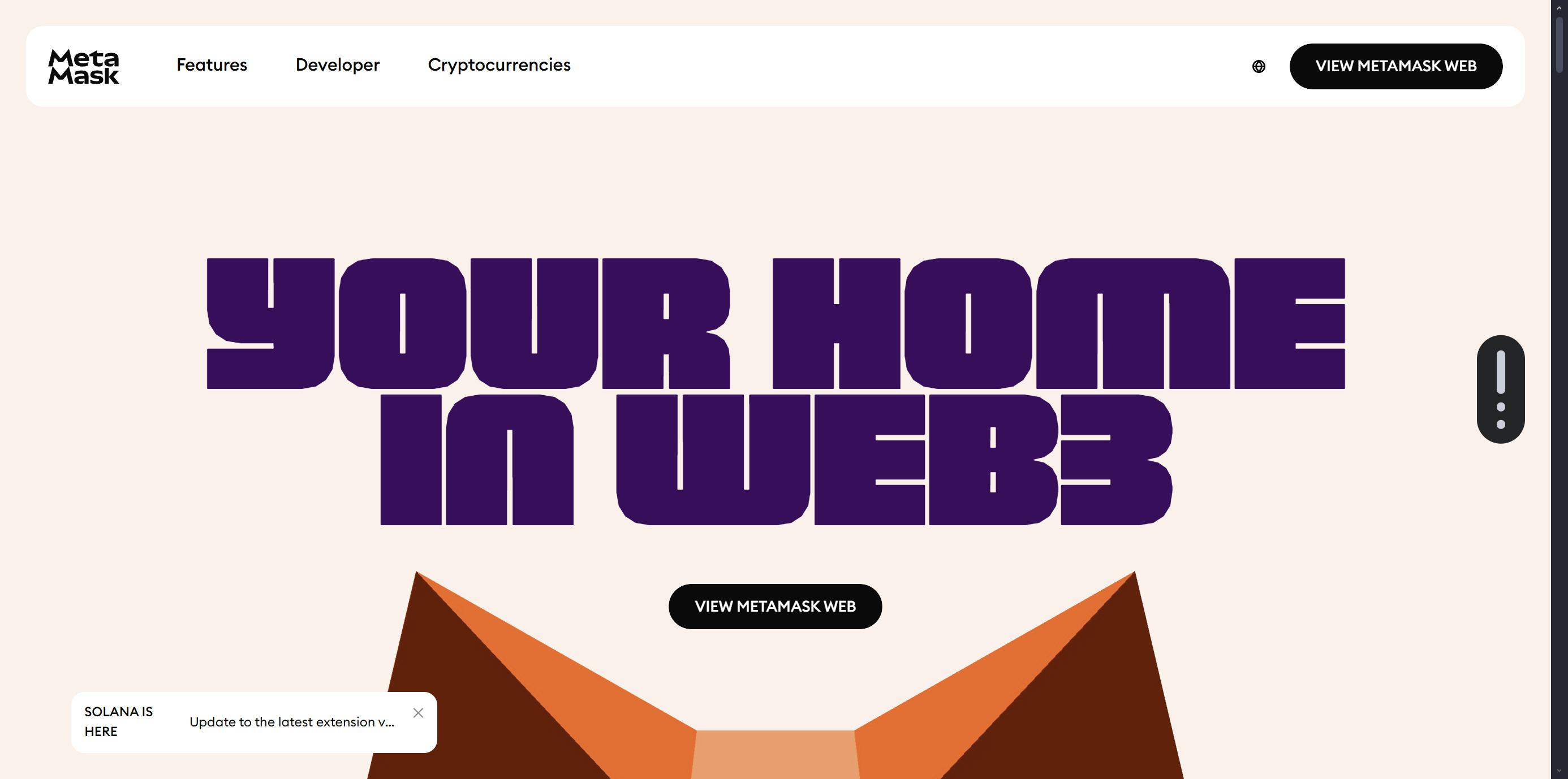
Image Credit: Hackernoon
How to Add a Blockchain Network to MetaMask Using RPC URLs
- To add a blockchain network to MetaMask, open MetaMask and navigate to network settings.
- Enter network details like Network Name, New RPC URL, Chain ID, Currency Symbol, and Block Explorer URL.
- Acquire a GetBlock RPC Endpoint by signing up for a free account and setting up an endpoint in the GetBlock dashboard.
- Make sure to pay attention to request quotas, never make your token public, and use example configurations provided for Ethereum Mainnet, BNB Smart Chain, and Polygon (Matic) networks.
Read Full Article
3 Likes
For uninterrupted reading, download the app