Lambdatest
1M
196
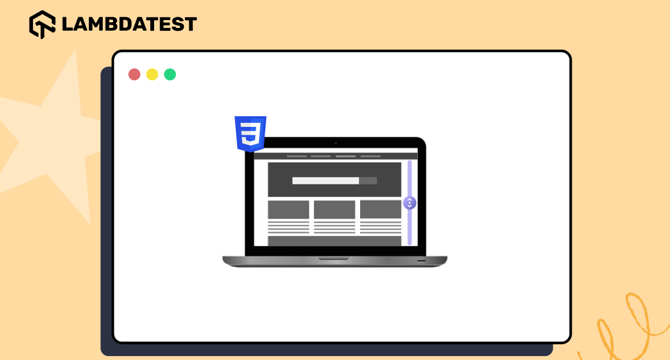
Image Credit: Lambdatest
How to Add a Smooth Scroll in CSS
- Smooth scroll in CSS can be implemented using the scroll-behavior property, offering a seamless browsing experience by controlling scrolling behavior within elements.
- The scroll-behavior property in CSS has two main values: auto (default) and smooth, with smooth providing animated and gradual scrolling for a refined user experience.
- Other global values for scroll-behavior include inherit, initial, revert, and unset, offering flexibility in customizing smooth scrolling behavior.
- To implement smooth scroll in CSS, understanding HTML structure, CSS syntax, and linking CSS files is essential for creating a seamless scrolling experience.
- Smooth scrolling in CSS enhances user experience on landing pages by enabling easy navigation between sections, improving engagement and user comfort.
- Implementing smooth scrolling on a blog page helps users navigate lengthy content more efficiently, enhancing the reading experience, especially on mobile devices.
- Browser compatibility of CSS scroll-behavior is generally good, but considerations for older browsers may require alternative smooth scrolling methods or JavaScript-based options.
- Adding smooth scroll effects with jQuery involves utilizing its animate function to smoothly scroll to target sections on a webpage.
- JavaScript allows for precise control and flexibility in achieving smooth scrolling, enabling custom scroll speeds and behaviors tailored to specific design needs.
- Accessibility considerations are crucial when integrating smooth scrolling to ensure motions do not impair user experiences, particularly for individuals with impairments.
Read Full Article
11 Likes
For uninterrupted reading, download the app