Cultofmac
1M
375
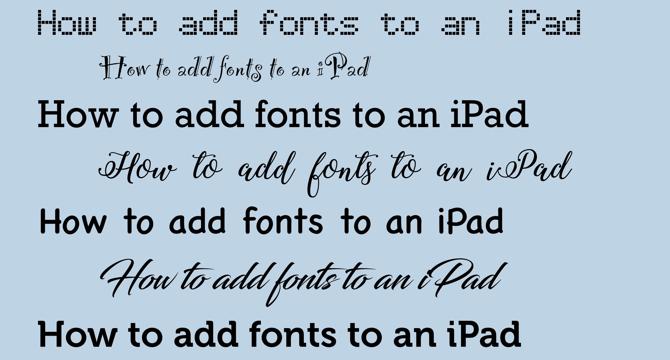
Image Credit: Cultofmac
How to add fonts to an iPad
- Adding fonts to an iPad can be more complicated than it should be, but it is possible with the right steps.
- The process starts with using a third-party application like iFont to install the desired font.
- iFont provides access to free font libraries like Google Fonts, Defont, and Fontspace.
- Alternatively, iFont allows you to import fonts downloaded from the web, expanding the selection.
Read Full Article
22 Likes
For uninterrupted reading, download the app