Idownloadblog
14h
32
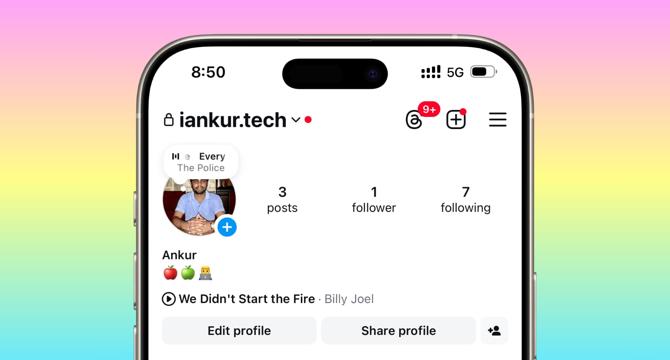
Image Credit: Idownloadblog
How to add music to your Instagram profile page
- Learn how to add a song to your Instagram profile page to share your current favorite track or showcase your music preferences.
- You can showcase your favorite music on your Instagram profile by following a few simple steps. Open Instagram on your iPhone, tap your profile picture, tap Edit profile, then tap Add music to your profile.
- When someone visits your Instagram profile, they'll see the song you added. They can tap the play button or the track name to hear the selected portion. They can also view other users' Reels featuring the same track and add the song to their own profile or listen to the full track on Spotify.
- To replace the song, go to your Instagram profile, tap Edit Profile, and remove the current song. Then, choose another song to add to your profile.
Read Full Article
1 Like
For uninterrupted reading, download the app