TechViral
1M
390
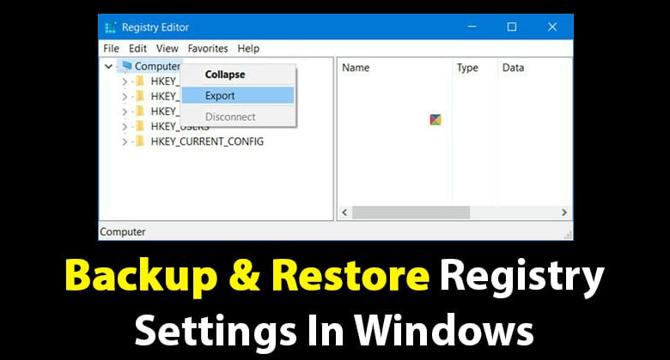
Image Credit: TechViral
How To Backup and Restore Registry Settings in Windows
- Regularly backing up the Windows registry can help prevent registry problems.
- Ways to back up and restore Windows registry settings:
- 1. Using System Restore Point to create a backup point for system settings.
- 2. Creating Registry Backup by exporting settings, creating a zip file that contains all registry settings for easy restoration.
- 3. Utilizing third-party tools like RegBak, ERUNTgui, Registrar Registry Manager, and Tweaking.com Registry Backup for efficient backup and restoration of registry settings.
Read Full Article
23 Likes
For uninterrupted reading, download the app