Spamresource
1M
360
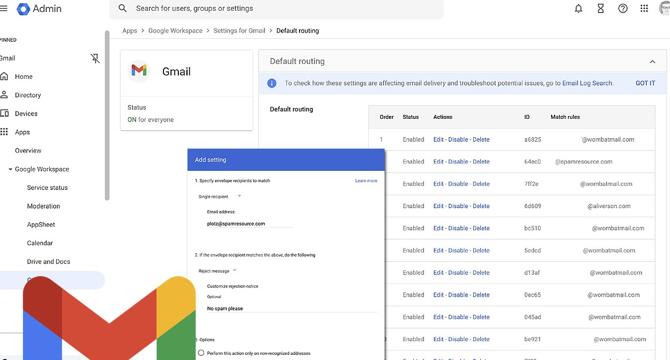
Image Credit: Spamresource
How to Block Mail to a Google Workspace Catch-all Address
- Google Workspace allows you to configure the domain as a catch-all for email.
- By configuring Gmail's Default Routing, you can reject mail to specific addresses with a 5xx 'no spam' response.
- This approach helps block unwanted mail to a particular address without disabling the catch-all setup.
- It is a convenient method to prevent spammers when addresses leak and allows for easy management of multiple email domains.
Read Full Article
21 Likes
For uninterrupted reading, download the app