Dev
4w
8
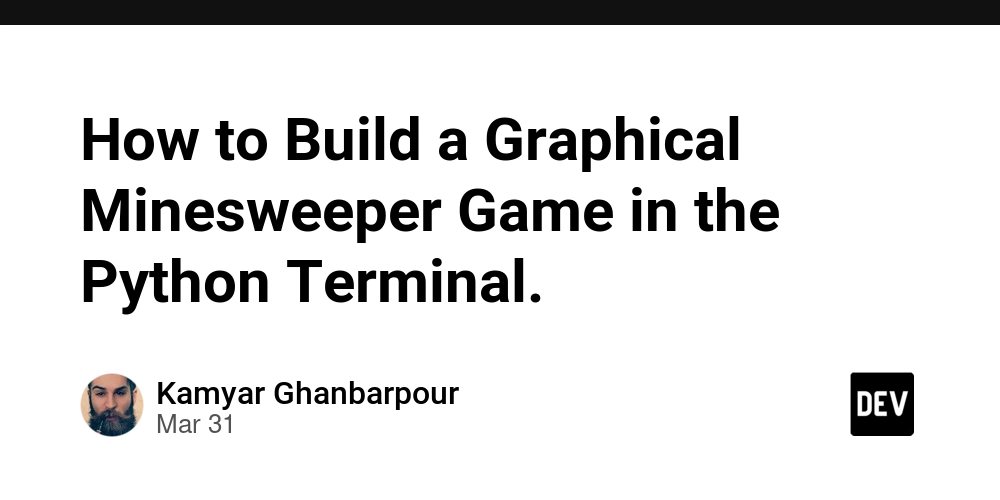
Image Credit: Dev
How to Build a Graphical Minesweeper Game in the Python Terminal.
- This guide explains how to build the Minesweeper game in the Python terminal, covering code breakdown from importing modules to running the game.
- The game is developed using Python's standard libraries, ensuring compatibility with Python 3.10 and higher.
- Key components include importing modules, defining helper functions, enums for cell states and user actions, Cell class for each game cell, and Board class for managing the game grid.
- The Board class handles grid setup, wall placement, bomb allocation, neighboring cell connections, and user input mapping.
- The Game class encapsulates the game loop, managing display and input processing until the game ends.
- To run the game, Python 3.10 or above is required; no external libraries are needed. Simply download the code and execute it in the terminal.
- Controls involve movement (w, a, s, d), clicking cells to reveal them, setting flags for suspected bombs, and space to exit.
- The guide concludes with a summary of key points, including user input handling, Enum usage, classes for game components, game loop management, and playing instructions.
- Enjoy playing the Python terminal Minesweeper game!
Read Full Article
Like
For uninterrupted reading, download the app