Medium
2w
421
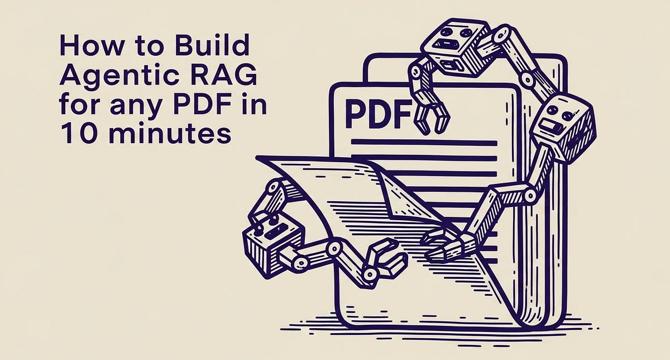
Image Credit: Medium
How to Build Agentic RAG for any PDF in 10 minutes
- Retrieval Augmented Generation (RAG) allows Large Language Models (LLMs) to answer questions based on custom data.
- Agentic RAG enables LLMs to autonomously determine when and how to search data.
- Trieve facilitates setting up an agentic RAG pipeline using advanced OCR for PDFs via Chunkr.
- A complete CLI demonstrating this functionality is available on GitHub or can be installed via npm.
- Agentic RAG performance is compared against Gemini in a video for the 2025 CrossFit Games Rulebook.
- Step 1 involves signing up for Trieve, creating a dataset, and uploading PDFs for processing.
- Prerequisites include creating a Node.js script (e.g., agentic-rag.js) and setting up the Trieve client.
- Configuring the dataset provides clear instructions on how the LLM should utilize its tools.
- Chunkr, Trieve's file processing service, excels at extracting text and metadata from uploaded PDFs.
- The asynchronous nature of Chunkr means that file processing happens in the background.
- To ask an agentic question, follow the specified steps with the provided code snippets.
- The Agentic RAG pipeline empowers LLMs to intelligently query custom documents.
- Users can further enhance this pipeline and explore additional capabilities.
- Trieve simplifies complex AI tasks like Agentic RAG, making them accessible to users.
- Happy building with Trieve for Agentic RAG applications!
Read Full Article
25 Likes
For uninterrupted reading, download the app