TechViral
1M
85
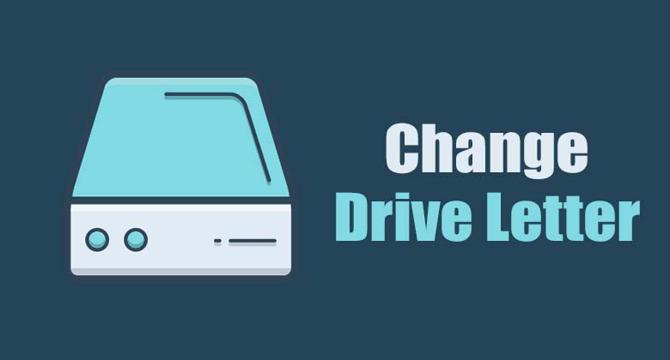
Image Credit: TechViral
How to Change Drive Letter in Windows 11
- To change drive letters in Windows 11, you can use the Disk Management tool or the Settings app.
- In the Settings app, go to System > Storage > Advanced Storage Settings > Disks & Volumes > Properties > Change Drive Letter.
- In the Disk Management tool, right-click on the desired drive > Change Drive Letters and Paths > Change > Assign the new drive letter > Apply.
- Note that changing drive letters may affect certain software, so you may need to fix broken shortcuts or reinstall programs.
Read Full Article
5 Likes
For uninterrupted reading, download the app