TechViral
6d
256
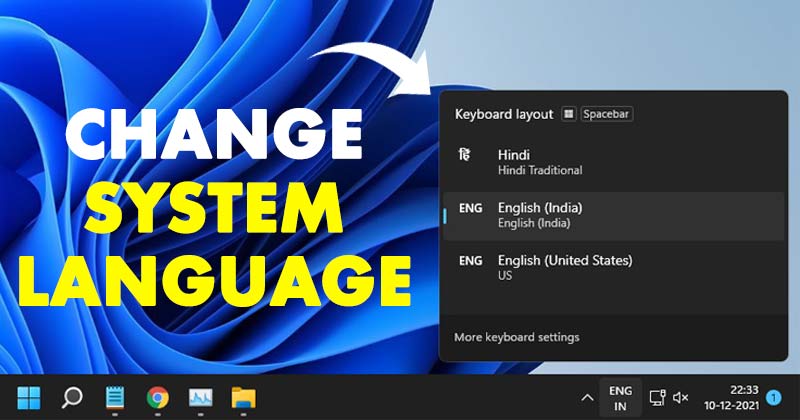
Image Credit: TechViral
How to Change System Language on Windows 11
- To change the system language on Windows 11, go to Settings > Time & Language > Language & region.
- Click on 'Add a Language' under Preferred languages, select the desired language, and set it as the display language.
- To change the default language, go to Settings > Time & Language > Language & Region, and click on Sign-out.
- To disable language sync to your Microsoft Account, go to Settings > Accounts > Windows Backup and uncheck Language preferences.
Read Full Article
15 Likes
For uninterrupted reading, download the app