TechViral
1M
212
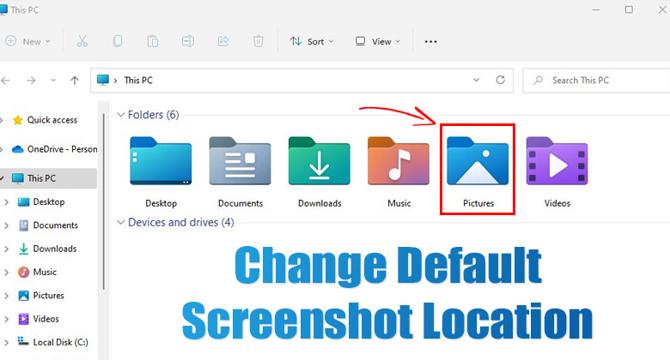
Image Credit: TechViral
How to Change the Screenshot Folder Location in Windows 11
- To change the default screenshot folder location in Windows 11, follow these steps.
- Navigate to 'C:\Users\
\Pictures' folder and right-click on the Screenshots folder. - Access the Screenshots Properties, switch to the Location tab, and click on the Move button.
- Select a new folder location for storing screenshots, click on 'Select Folder', and then click 'Ok' to apply the changes.
Read Full Article
12 Likes
For uninterrupted reading, download the app