Cultofmac
2M
27
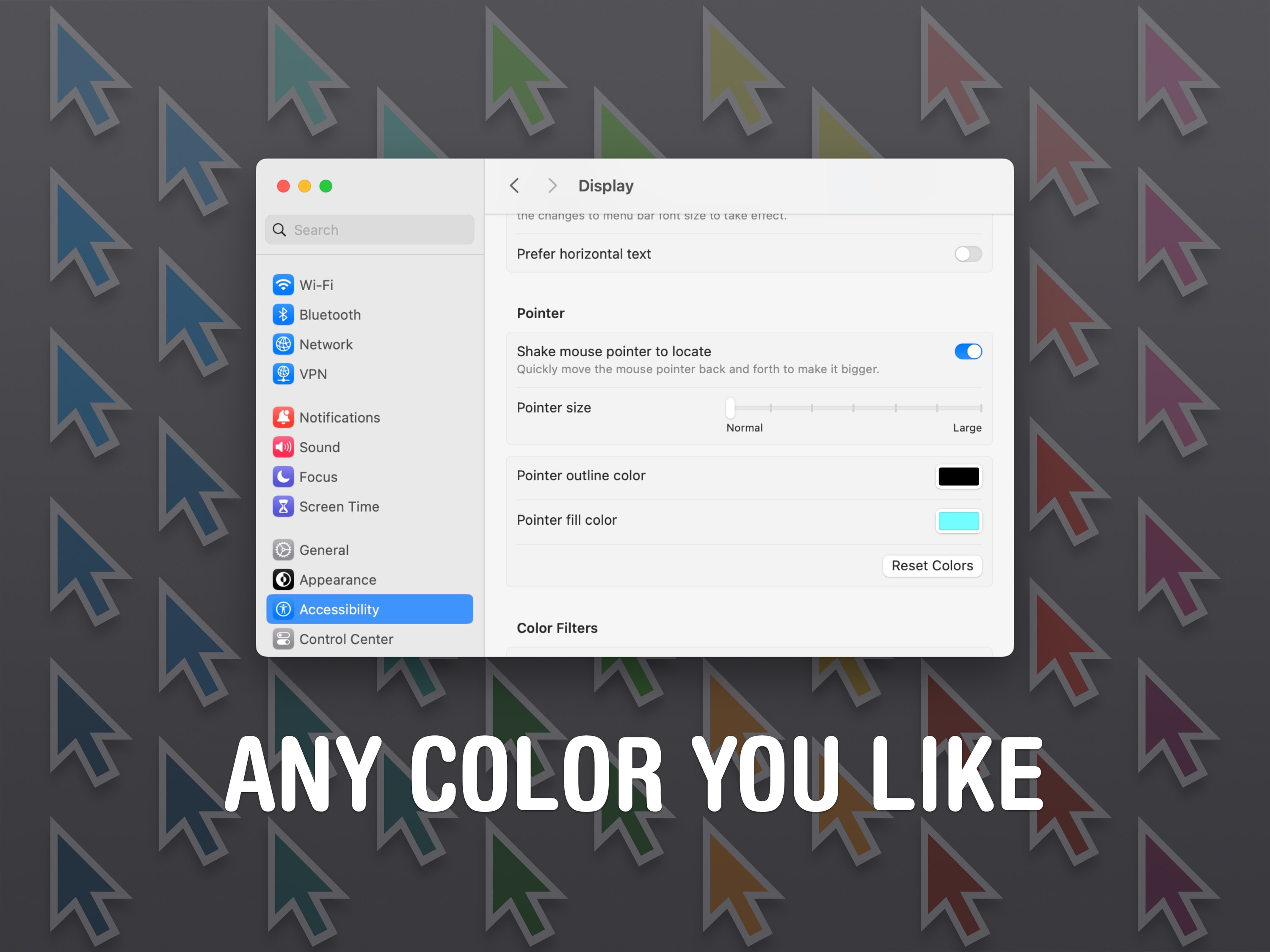
Image Credit: Cultofmac
How to change the size and color of your Mac’s cursor
- You can change the size and color of your Mac cursor to make it more visible and personalized.
- To change the cursor size, go to Accessibility in System Settings and adjust the Pointer size slider.
- To change the cursor color, go to Accessibility in System Settings, click on Display and select your desired color.
- Changing the cursor size and color can be helpful for those with low vision or for aesthetic purposes.
Read Full Article
1 Like
For uninterrupted reading, download the app