Digitaltrends
1w
89
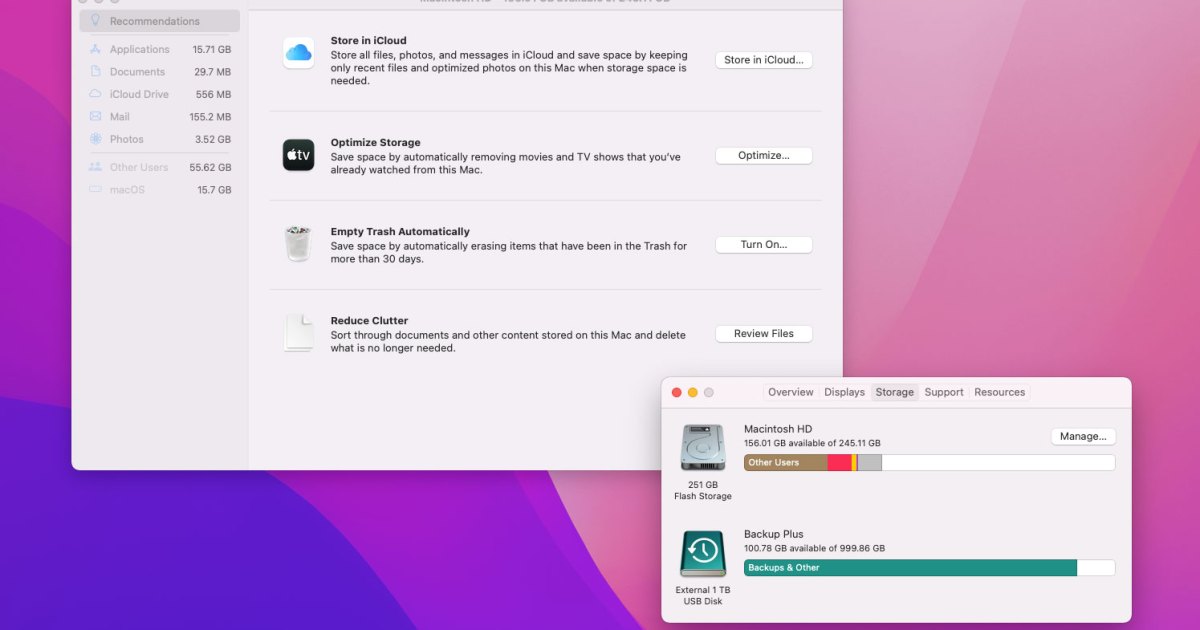
Image Credit: Digitaltrends
How to check the storage space on your Mac
- Checking your Mac's storage space and freeing up more can be done easily.
- To check disk space on your Mac, go to the Apple menu, select About This Mac, and choose the Storage tab.
- To find more storage space, use the Manage option in About This Mac and select the Recommendations tab.
- Options like storing in iCloud, optimizing storage, emptying trash automatically, and reducing clutter can help free up space.
Read Full Article
5 Likes
For uninterrupted reading, download the app