TechViral
1M
91
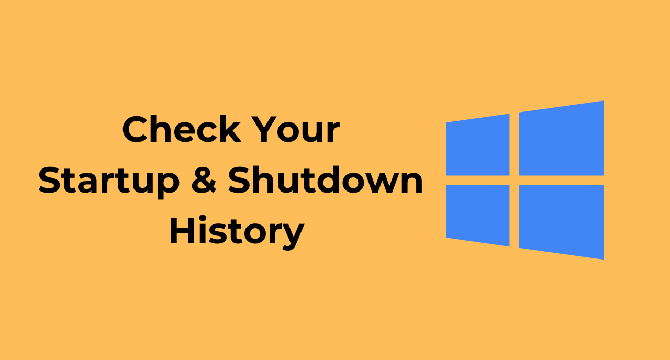
Image Credit: TechViral
How to Check Your Startup and Shutdown History in Windows
- Checking the Startup and Shutdown History can help you find underlying issues and troubleshoot them effectively.
- There are multiple ways to check the Startup and Shutdown history on a Windows PC.
- One way is to use the Command Prompt, where you can execute specific commands to view the history.
- Another method is to use the Windows Event Viewer, which allows you to track all startup and shutdown events.
Read Full Article
5 Likes
For uninterrupted reading, download the app