Dev
4w
299
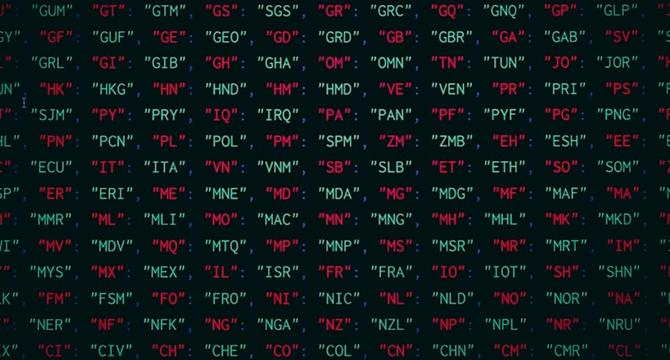
Image Credit: Dev
How to clean a Docker environment from unwanted images
- Docker is a containerization technology that can quickly create a cluttered environment with unused and unwanted images.
- Docker images are the fundamental building blocks of Docker containers, stored in a Docker registry.
- Identifying and listing unused Docker images can be performed through various Docker commands.
- Use 'docker images' command to list all the Docker images and 'docker image prune' command to identify and list all the unused images.
- Removing unwanted Docker images can be done by using 'docker rmi' command to remove a specific image or use 'docker image prune' command to remove dangling or unused images.
- 'docker image prune' command with '-a' option to remove all unused images from the Docker environment.
- Maintaining a clean environment is important for optimal performance and reducing unnecessary resource consumption.
Read Full Article
18 Likes
For uninterrupted reading, download the app