Osxdaily
1M
409
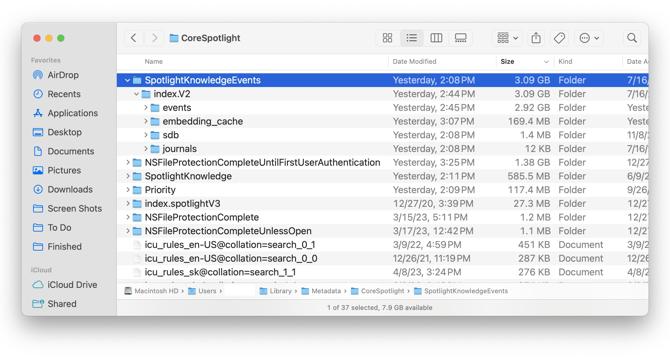
Image Credit: Osxdaily
How to Clear CoreSpotlight Metadata on Mac When Taking Up Large Amounts of Storage
- Spotlight on macOS can sometimes consume large amounts of storage due to bloated CoreSpotlight metadata.
- To clear the large CoreSpotlight directory on Mac, you can navigate to ~/Library/Metadata/CoreSpotlight/ and delete the 'SpotlightKnowledgeEvents' and 'NSFileProtectionCompleteUntilFirstUserAuthentication' folders.
- Deleting these folders and emptying the Trash can help reclaim disk space, but it may temporarily affect Spotlight's functionality until the index is rebuilt.
- If you encounter issues with excessive disk space consumption by CoreSpotlight metadata, follow the steps mentioned above to clear out the caches and free up storage on your Mac.
Read Full Article
24 Likes
For uninterrupted reading, download the app