TechViral
1M
313
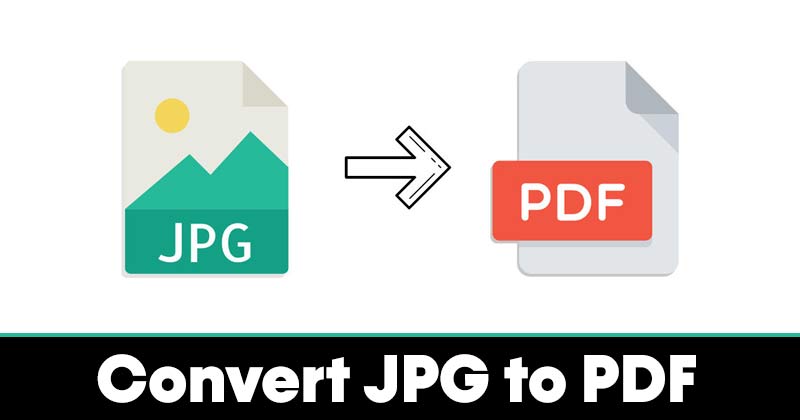
Image Credit: TechViral
How to Convert a JPG File to a PDF On Windows 10/11
- You can convert a JPG file to PDF on Windows without third-party apps or internet access using the default Photos app.
- The Photos app allows you to convert single or multiple JPG files to PDF format.
- To convert, open the Photos app, select the photo(s), click on the Printer icon, choose Microsoft Print to PDF, and save the file.
- Alternatively, you can use iLovePDF, a website offering PDF tools, to convert JPG files to PDF with options to adjust orientations and margins.
- To use iLovePDF, upload the JPG file, select settings like Page Size and Orientation, and click Convert to PDF.
Read Full Article
18 Likes
For uninterrupted reading, download the app