TechViral
1M
452
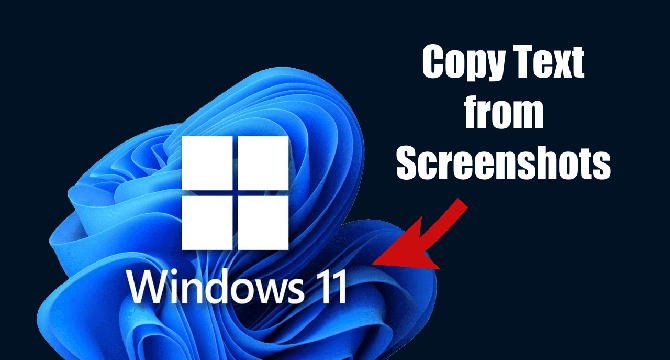
Image Credit: TechViral
How to Copy Text from Screenshots on Windows 11
- Extracting text from an image is easy, provided you have an Android or iPhone. The same becomes difficult on Windows 11 because of the lack of OCR Software.
- Recently, the Snipping Tool on Windows 11 has been updated with a feature that allows you to copy text from screenshots.
- To install the new Snipping Tool on Windows 11, you can download the latest version from a specific webpage.
- Other methods to extract text from images on Windows 11 include using PowerToys or Google Photos.
Read Full Article
27 Likes
For uninterrupted reading, download the app