Medium
1w
8
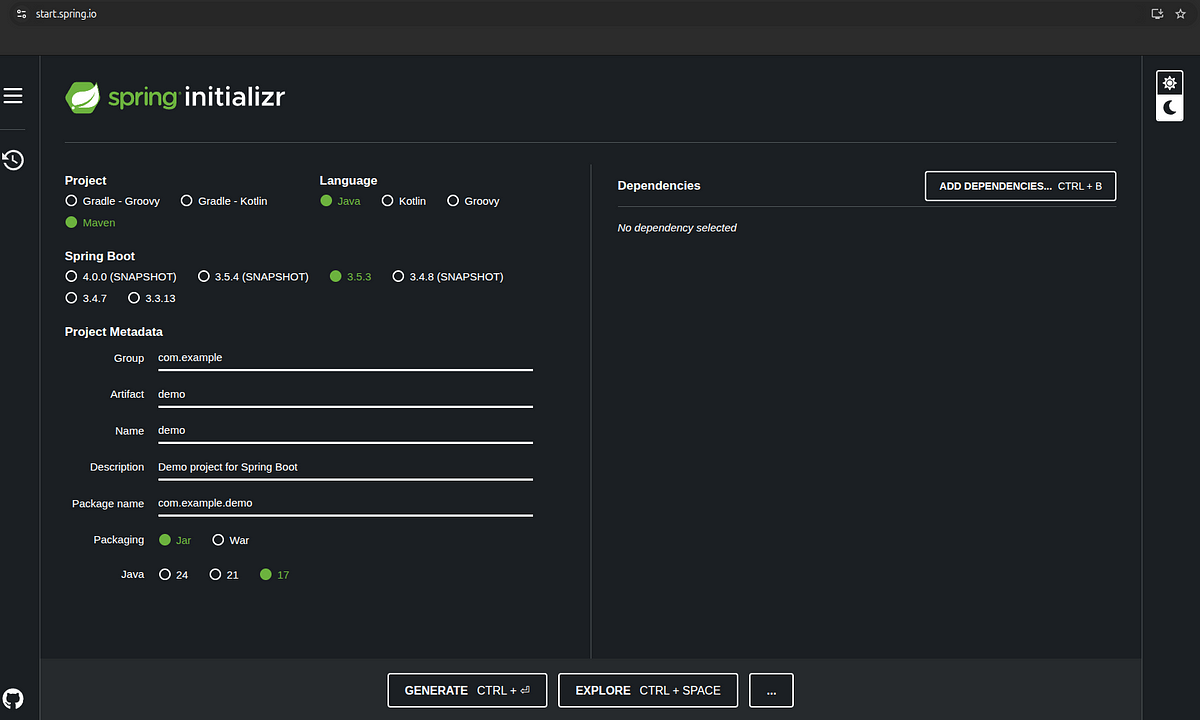
Image Credit: Medium
How to Create a Spring Boot Project from Scratch
- To create a Spring Boot project from scratch, visit start.spring.io.
- Choose the project type (Maven or Gradle), language (Java, Kotlin, or Groovy), and Spring Boot version.
- Fill in project metadata like group, artifact, etc.
- Select packaging type as JAR and Java version matching your setup.
- Add dependencies to your project from the right-hand section.
- Generate the project which will download a .zip file containing your project.
- Unzip the downloaded file and open it in your preferred IDE like IntelliJ IDEA, Eclipse, or VS Code.
- Upon opening the project in your IDE, you will see a pom.xml file with project configuration.
- Run the project in your IDE or use 'mvn spring-boot:run' command to start the Spring Boot app on http://localhost:8080.
- By following these steps, you'll have a basic Spring Boot project ready to build REST APIs, connect to databases, and more.
- Consider creating your first REST endpoint or setting up database connections using Spring Data JPA as the next steps.
Read Full Article
Like
For uninterrupted reading, download the app