Dev
2d
113
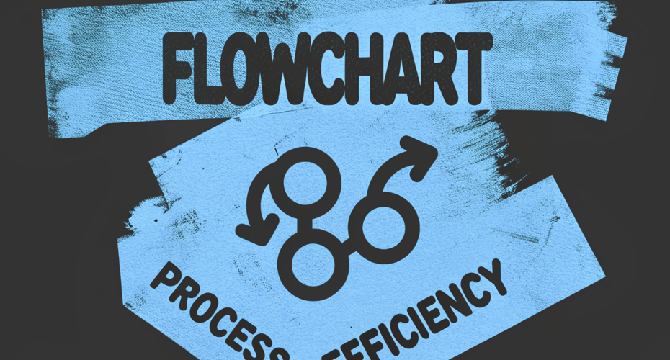
Image Credit: Dev
How to Create Excalidraw Animations with Excalidraw Smart Presentation
- Excalidraw Smart Presentation is an open-source tool designed to create Excalidraw animations.
- The tool allows users to create frames, define slide order, and animate elements between slides.
- To use Excalidraw Smart Presentation, open the tool and create frames using the Frame Tool.
- Present the slides and navigate using arrow keys to showcase the animation.
Read Full Article
6 Likes
For uninterrupted reading, download the app