Medium
4w
213
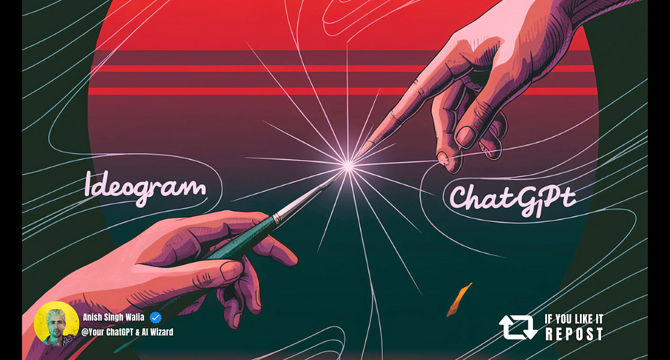
Image Credit: Medium
How to Create Stunning Designs in Seconds using ChatGPT and Ideogram
- Discover how you can generate attractive designs tailored to your specific needs using ChatGPT and Ideogram in a matter of seconds.
- ContentShake AI is a complete solution to producing compelling, high-ranking content in seconds and can generate unlimited, ready-to-publish SEO-optimized content.
- Notion AI is another tool that streamlines everything in one place, integrates with almost every online co-working tool, and is dirt cheap, feature-rich, and value-for-money.
- Ideogram AI stands out with its advanced diffusion models and the ability to overlay or embed text in the image, a feature lacking in other text-to-image generators like Midjourney & DALL-E.
- To try Ideogram AI, go to ChatGPT and use the “Ideogram- Ideogram Prompt Generator” GPT.
- Use Canva’s Image editing tools to further enhance your design, and you are only limited by your creativity.
- Whether you’re a marketer, artist, designer, content creator, or just someone looking to explore the boundaries of your imagination, Ideogram AI is definitely worth checking out.
- Join the newsletter that teaches you how to leverage AI in your day-to-day life and get more AI tips and insights about AI & ChatGPT.
- Create stunning designs using ChatGPT x Ideogram with the holy grail for designers.
- Try ChatGPT, Ideogram, and Canva for generating stunning designs, images, and inspiring visuals that save time and make your daily work routine a breeze.
Read Full Article
12 Likes
For uninterrupted reading, download the app