Tech Radar
6d
181
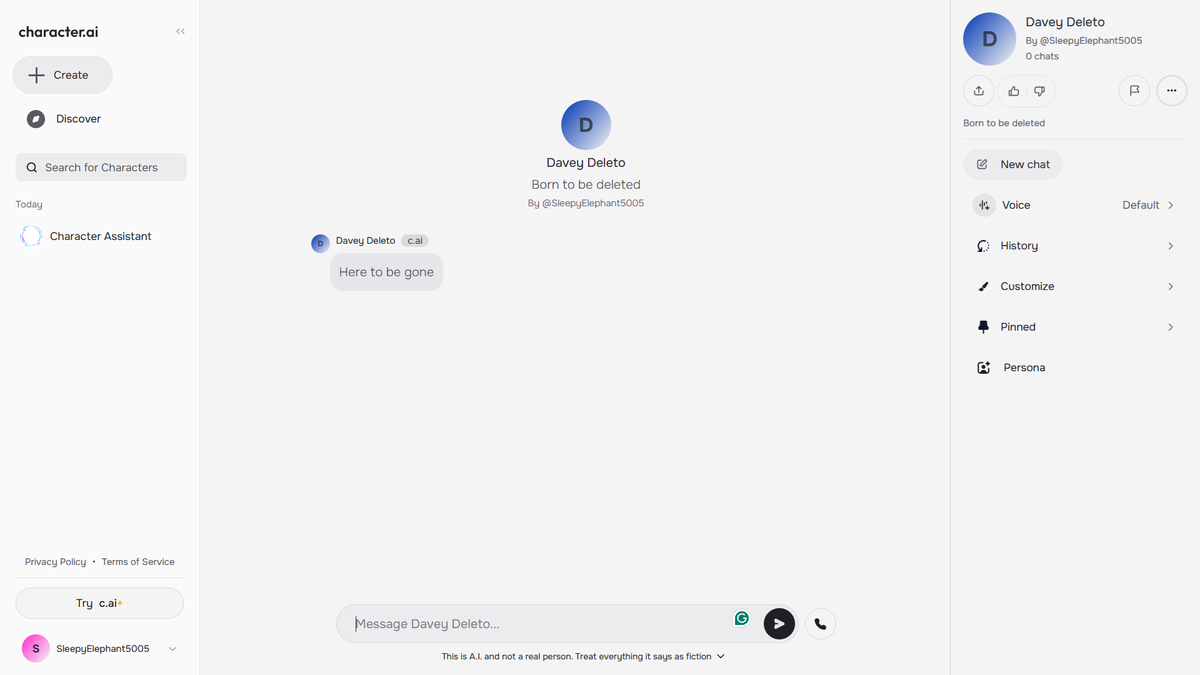
Image Credit: Tech Radar
How to delete a character from Character AI
- Character AI does not offer a delete button for AI personalities
- You can hide or obscure Character AI personalities by making them private
- To make a chatbot private, select it, click on the three dots, and change the visibility to private
- To further delete a character, replace its details with placeholder text or overwrite it
Read Full Article
10 Likes
For uninterrupted reading, download the app