Iphonelife
1w
122
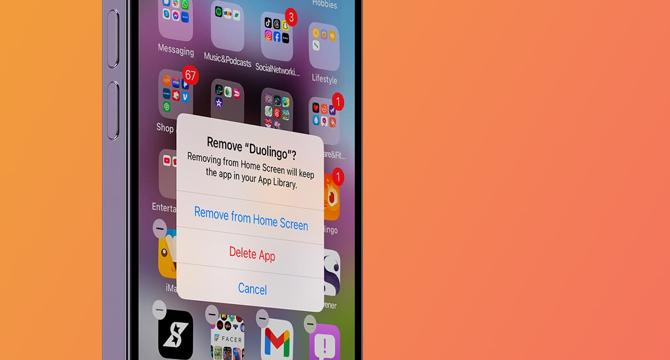
Image Credit: Iphonelife
How to Delete Duplicate Apps on iPhone Home Screen
- Duplicate apps on your iPhone refer to the app icon appearing more than once on the Home Screen.
- To remove duplicate apps, long press the icon, tap Remove App, then tap Remove from Home Screen.
- The other app icon will remain on the Home Screen.
- Duplicate icons are not actual duplicate apps and can be easily deleted without affecting the app itself.
Read Full Article
7 Likes
For uninterrupted reading, download the app