TechViral
3w
344
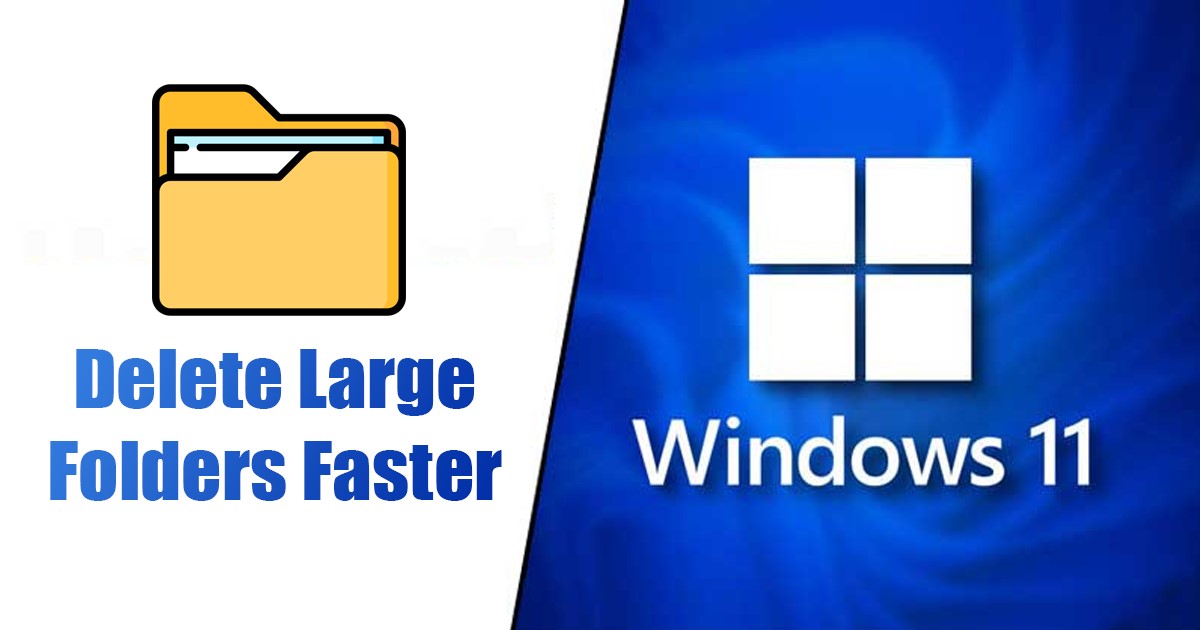
Image Credit: TechViral
How to Delete Large Folders Faster on Windows 11
- When deleting large folders on Windows 11, the process may be slow due to CPU and disk Usage spikes.
- One method to delete large folders faster is using Command Prompt.
- To delete large folders faster with Command Prompt, open CMD as administrator, navigate to the folder, and type commands like del /f/q/s *.* > nul.
- Another way to delete large folders faster is by adding a Quick Delete shortcut to the Windows 11 Context menu.
- To do this, create a script in Notepad, save it as a .bat file in C:\Windows, and add it to the Registry.
Read Full Article
20 Likes
For uninterrupted reading, download the app