Dev
2w
107
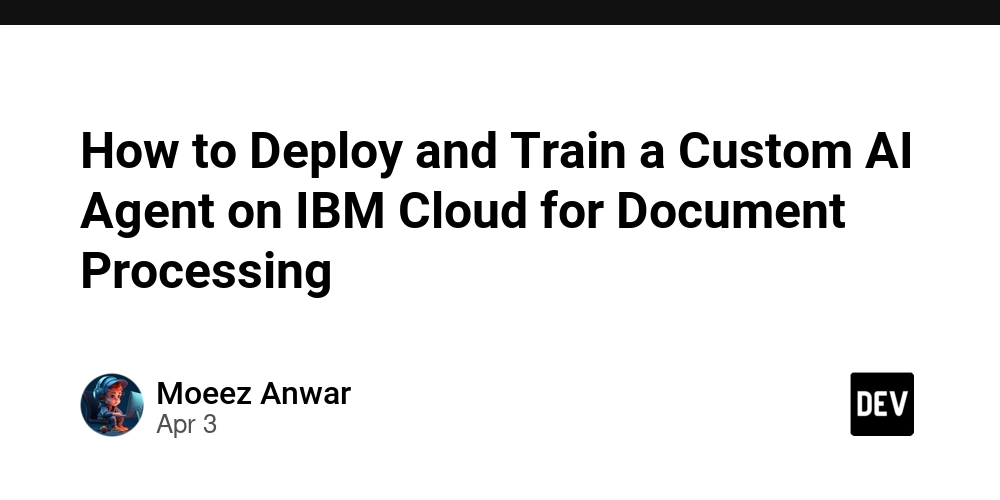
Image Credit: Dev
How to Deploy and Train a Custom AI Agent on IBM Cloud for Document Processing
- Deploying a custom AI agent on IBM Cloud for document processing involves utilizing Watson NLP, Watson Discovery, and Watson Assistant.
- Key steps include setting up an IBM Cloud account, creating and configuring Watson AI services, and preparing documents for training.
- Data preprocessing is crucial to ensure accuracy during the AI model training phase.
- Creating a custom model involves building skills in Watson Assistant, creating a custom model in Watson NLP, and creating collections in Watson Discovery.
- Training the custom AI model involves uploading documents, labeling data, configuring settings, and iteratively refining the model.
- Evaluation post-training includes testing with unseen data, monitoring metrics, and manual review to ensure accuracy.
- Deployment options include exposing the model through APIs and integrating with external systems like document management and CRM tools.
- Monitoring and optimizing the model post-deployment is vital for continuous performance improvement.
- Scaling the solution involves utilizing IBM Kubernetes, auto-scaling policies, and global deployment for high availability and performance.
- Deploying a custom AI agent on IBM Cloud streamlines workflows, reduces manual tasks, and enables smarter business decisions through document automation.
Read Full Article
6 Likes
For uninterrupted reading, download the app