Logrocket
2M
253
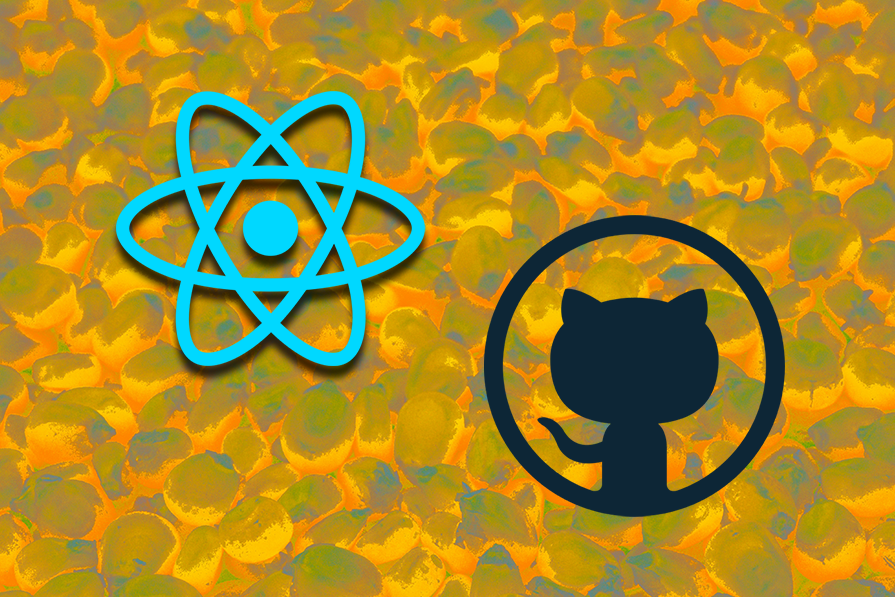
Image Credit: Logrocket
How to deploy React apps to GitHub Pages
- GitHub Pages is a free service to host static websites and is a great option for deploying React apps.
- To deploy a Create React App project to GitHub Pages, follow steps like installing gh-pages package, updating package.json, and deploying the app.
- For deploying from scratch, set up the React app, create a GitHub repository, push the app, install/configure gh-pages, and deploy the application.
- Troubleshooting common issues like blank pages, 404 errors, missing assets, and repository configuration problems is covered.
- Custom domains for GitHub Pages like www subdomain, custom subdomain, and apex domain are explained.
- For routing React apps on GitHub Pages, use HashRouter, create routes, and set up navigation components.
- Setting up a preview environment using Livecycle and automating deployments with GitHub Actions are also discussed.
- Using environment variables and secrets with GitHub Actions for added security is detailed in the article.
- GitHub Pages is recommended for its simplicity, cost-effectiveness, and integration with existing workflows, making it suitable for open-source projects and portfolios.
- These steps provide a comprehensive guide to deploying React apps to GitHub Pages for developers of all levels.
Read Full Article
15 Likes
For uninterrupted reading, download the app