Osxdaily
2M
64
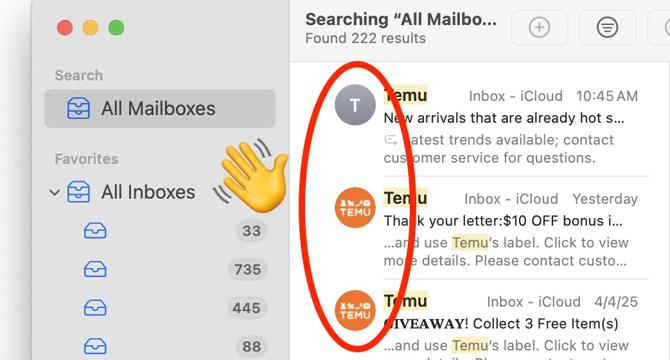
Image Credit: Osxdaily
How to Disable Contact Photos in Mail on Mac
- Apple has introduced Contact Photos or mail sender icons in the Mac Mail app.
- Some users may not like the Contact Photos cluttering the Mail interface.
- To disable the Contact Photos in Mail app, go to the View menu and uncheck Show Contact Photos.
- This feature was introduced in Mail app with MacOS Sequoia 15.4 or later.
Read Full Article
3 Likes
For uninterrupted reading, download the app