TechViral
1M
59
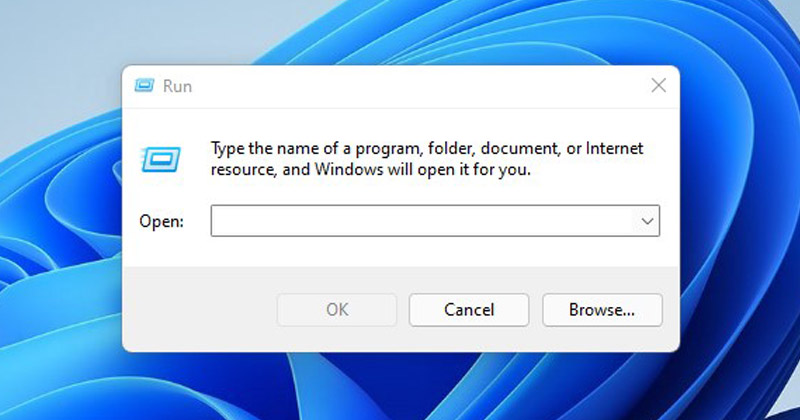
Image Credit: TechViral
How to Disable RUN Command (Windows + R) in Windows 11
- The RUN command is an integral part of Windows OS, including Windows 11, allowing users to access various applications and system settings.
- Disabling the RUN command can enhance security and privacy, particularly if you share your PC with others or rarely use the feature.
- To disable the RUN command via Local Group Policy, navigate to User Configuration > Administrative Templates > Start Menu and Taskbar, and enable the 'Remove Run menu from Start Menu' option.
- Alternatively, you can use the Registry editor by creating a DWORD (32-bit) Value named NoRun under HKEY_CURRENT_USER\SOFTWARE\Microsoft\Windows\CurrentVersion\Policies\Explorer and setting its value to 1.
Read Full Article
3 Likes
For uninterrupted reading, download the app