TechViral
1M
277
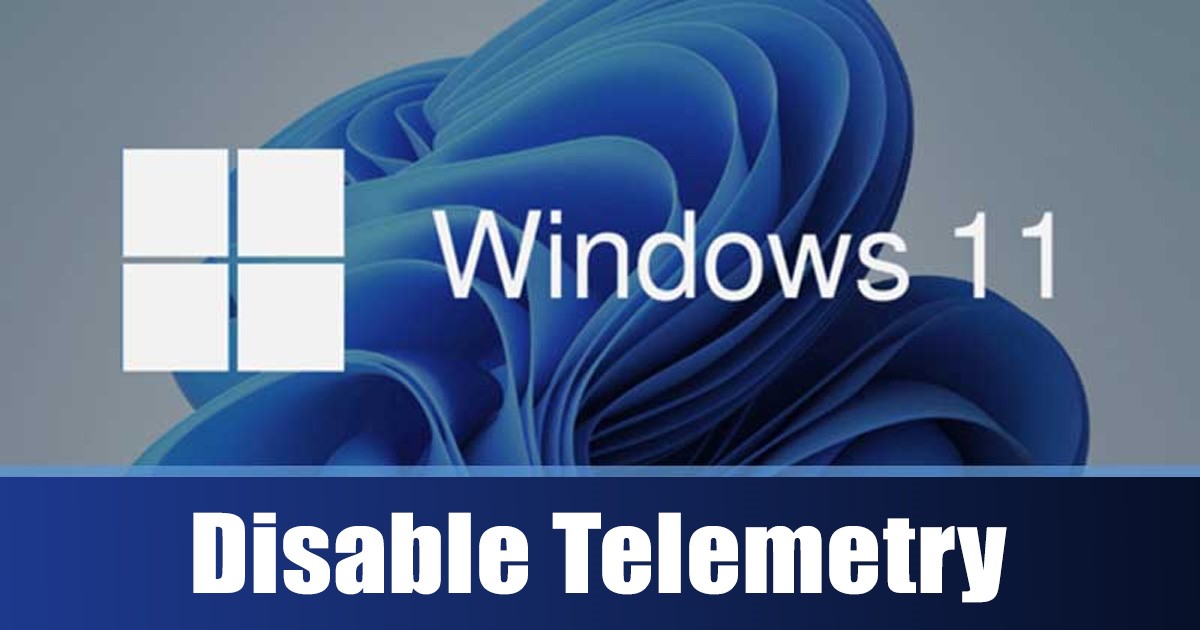
Image Credit: TechViral
How to Disable Telemetry on Windows 11
- Tech companies collect data through their telemetry system to improve the user experience using their apps and services.
- Microsoft collects your data through its telemetry system on Windows 11 to enhance your user experience.
- To disable telemetry on Windows 11, you can follow these steps:
- 1. Disable sending diagnostic data, disable other diagnostic data, make changes to general privacy settings, and disable the Find My Device feature.
Read Full Article
16 Likes
For uninterrupted reading, download the app