TechViral
1M
177
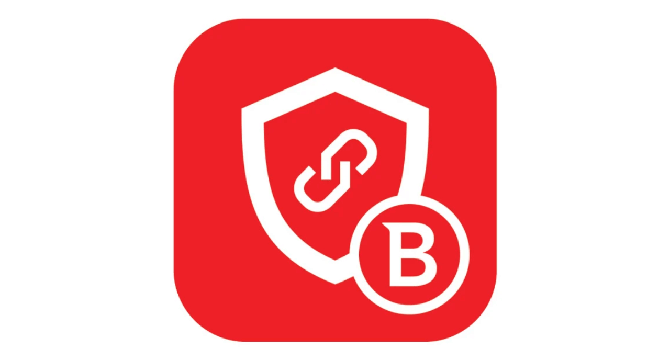
Image Credit: TechViral
How to Disconnect Bitdefender VPN? (Full Guide)
- Bitdefender Premium VPN is a popular security product offered by Bitdefender.
- To disconnect Bitdefender VPN, launch the app and click on the power button on the VPN interface.
- To prevent Bitdefender VPN from launching at startup, go to the settings and turn off the toggle for 'Open on Startup'.
- If unable to disconnect Bitdefender VPN, restarting the device can help resolve the issue.
Read Full Article
10 Likes
For uninterrupted reading, download the app