TechViral
1M
58
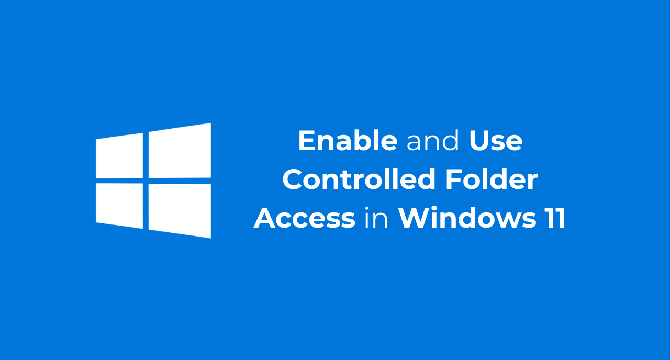
Image Credit: TechViral
How to Enable and Use Controlled Folder Access in Windows 11
- Controlled Folder Access is a feature in Windows 11 that protects your PC from ransomware attacks.
- You can enable Controlled Folder Access by making changes in the Windows Security app settings.
- To manage blocked files, navigate to the Controlled Folder Access screen and check the Block History section.
- You can add or remove folders from Controlled Folder Access and also allow specific apps to access protected folders.
Read Full Article
3 Likes
For uninterrupted reading, download the app