TechViral
3d
367
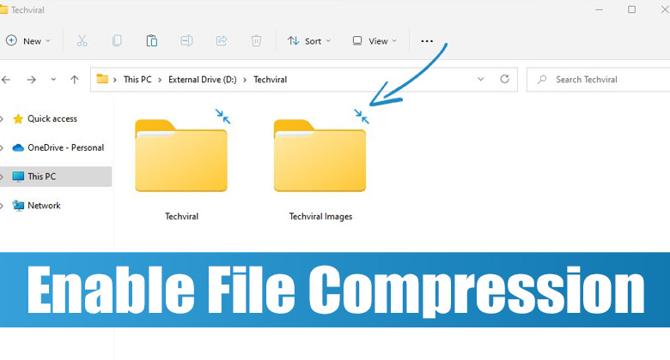
Image Credit: TechViral
How to Enable File Compression on Windows 11
- Windows 11 offers a file compression feature to free up disk space without third-party tools.
- File compression on Windows 11 works with NTFS drives but has drawbacks like decompression during file copying.
- To enable file compression on Windows 11, you can compress folders or entire drives within the system settings.
- Users can also enable NTFS file compression via Command Prompt, allowing them to save disk space on low-end PCs.
Read Full Article
22 Likes
For uninterrupted reading, download the app