TechViral
4w
190
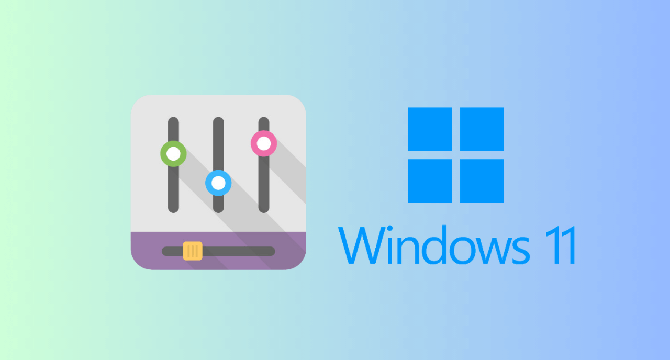
Image Credit: TechViral
How to Enable Sound Equalization on Windows 11
- Sound Equalization, also known as Loudness Equalization, is a Windows 11 feature that balances sound levels on your computer.
- To enable Sound Equalization on Windows 11, go to Settings > System > Sound > More Sound Settings > Speaker Properties > Enhancements > Check Loudness Equalization.
- To disable audio enhancements on Windows 11, go to Settings > System > Sound > Speaker under Output > Audio Enhancements > Select Off.
- Enabling Sound Equalization can help normalize sound levels on Windows 11 and improve the audio experience.
Read Full Article
11 Likes
For uninterrupted reading, download the app