Dev
4w
137
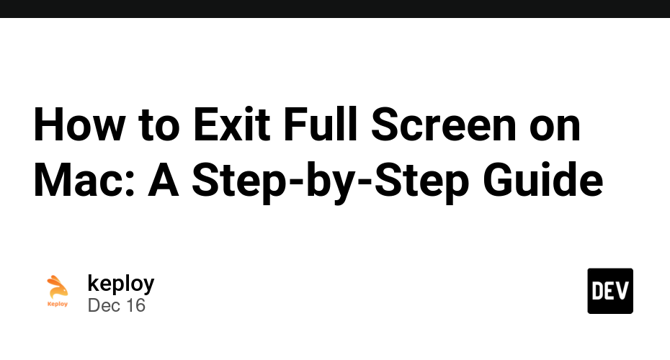
Image Credit: Dev
How to Exit Full Screen on Mac: A Step-by-Step Guide
- Full screen mode on a Mac is a way to minimize distractions and focus on tasks.
- To exit full screen mode, click the green button in the top-left corner of the window.
- You can also use the keyboard shortcut Control + Command + F to exit full screen.
- In some applications, pressing the Escape key or using Mission Control can exit full screen mode.
Read Full Article
8 Likes
For uninterrupted reading, download the app