TechViral
1w
93
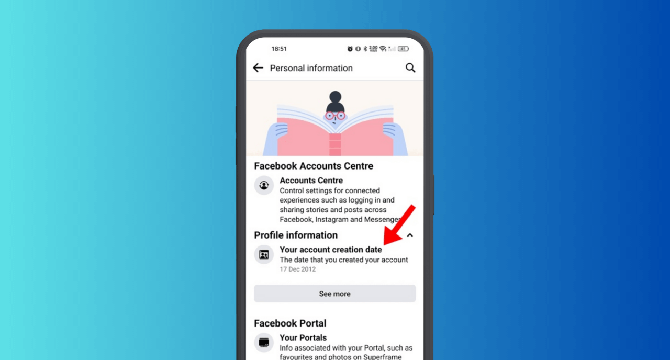
Image Credit: TechViral
How to Find When Your Facebook Account Was Created
- You can find the exact date of when your Facebook account was created by following these steps on the desktop version: Go to your profile picture > Settings & Privacy > Settings > Accounts Centre > Your Information and Permissions > Access Your Information > Personal Information > Check the date in the Your Account creation date section.
- For the mobile app version, follow these steps: Tap the hamburger menu > Settings & Privacy > Settings > Accounts Centre > Your information and permissions > Access your information > Personal Information > Check the Your Account Creation date section.
- If you can't access the Account Centre, you can find the account creation date through the email address linked to the account, the upload date of your first profile picture, or by checking the oldest post on your timeline or the first message you received or sent.
- These methods will help you satisfy your curiosity and find out when your Facebook account was created.
Read Full Article
5 Likes
For uninterrupted reading, download the app