TechViral
1M
285
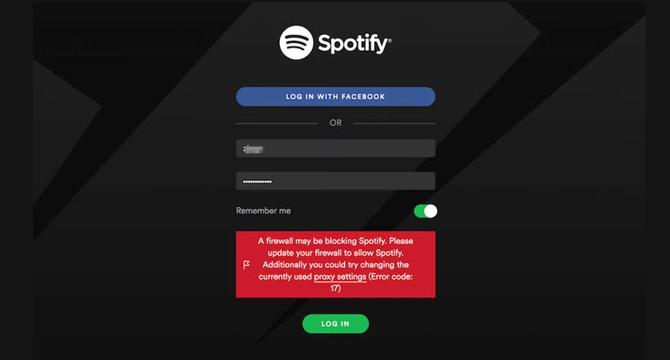
Image Credit: TechViral
How to Fix ‘A Firewall May Be Blocking Spotify’
- Users experiencing the 'A Firewall may be blocking Spotify' error while logging in are prompted to update firewall settings or change proxy configurations, with varying error codes like auth:39 or auth:30.
- Restarting the computer might help resolve the issue if it is caused by a temporary bug or glitch, advising users to log back into Spotify after restarting.
- Turning off VPNs, if in use, is recommended as they can disrupt Spotify's connection, especially when connecting to servers in distant regions.
- Disabling the firewall or allowing Spotify through it can solve the error code 39; steps include navigating to Firewall & network protection and enabling Spotify in the firewall settings.
- Users should disable proxy settings in the Spotify desktop client by selecting 'No Proxy' in Proxy Settings to mitigate the firewall blocking issue.
- Choosing the correct country or region in the Spotify account settings has reportedly helped some users resolve the firewall blocking error.
- Reinstalling the Spotify application can also be a solution to fix the error message, as it clears potential app file corruption that may trigger the firewall blocking issue.
- The 'Firewall may be Blocking Spotify' issue can be related to VPNs, proxies, or firewall settings and can be rectified through steps like allowing Spotify in the firewall, disabling proxies, and reinstalling the app.
- For those still facing issues, a complete reinstallation of the Spotify application is recommended to potentially resolve the firewall blocking error.
- Overall, the error message can be tackled by addressing firewall permissions, proxy settings, region configurations, and reinstallation of the Spotify app.
Read Full Article
17 Likes
For uninterrupted reading, download the app