TechViral
3w
216
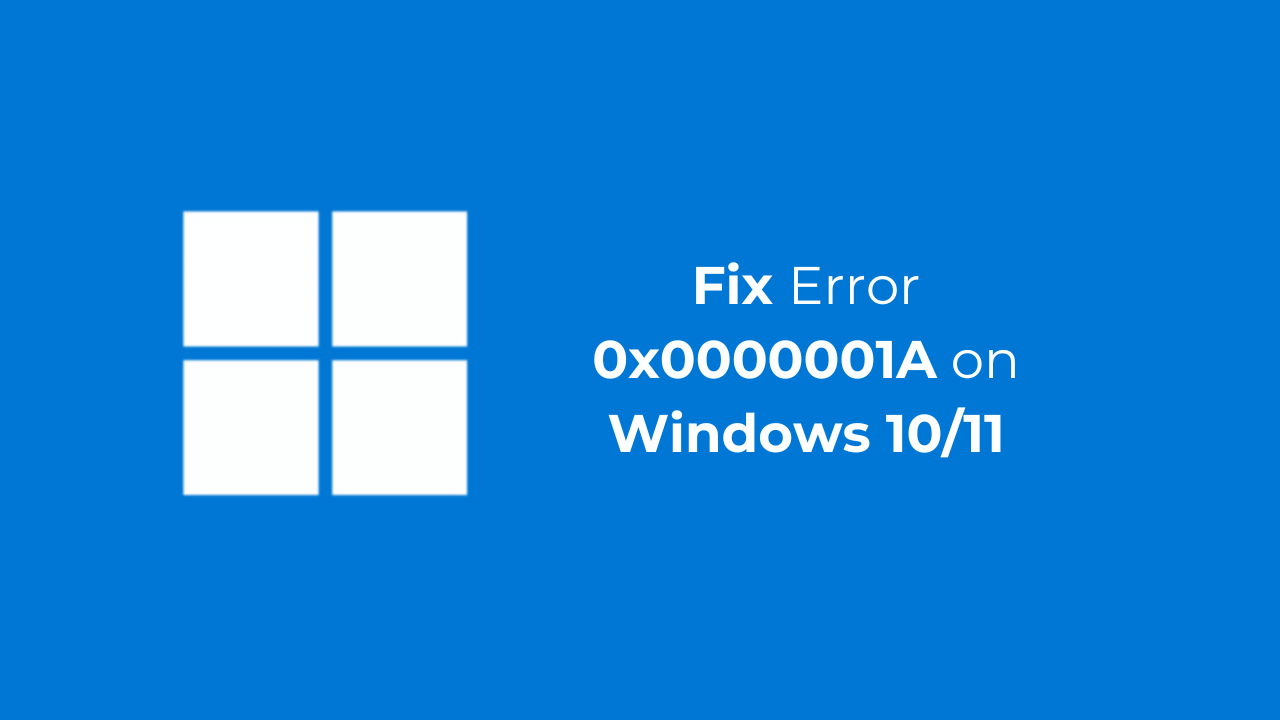
Image Credit: TechViral
How to Fix Error 0x0000001A on Windows 10/11
- The error code 0x0000001A, also known as Memory Management error, typically appears on Windows 10/11.
- The error can appear due to defective or mismatched RAM, hardware problems, system files, or device drivers.
- Here are some solutions to fix the error 0x0000001A on Windows 10/11:
- 1. Restart your computer, 2. Run the Memory Diagnostic Tool, 3. Update the Device Drivers, 4. Check for Disk Errors using CHKDSK, 5. Run the SFC and DISM Scans, 6. Run Malware Scans, 7. Free up Disk Space, 8. Reseat the RAM.
Read Full Article
13 Likes
For uninterrupted reading, download the app