TechViral
2M
101
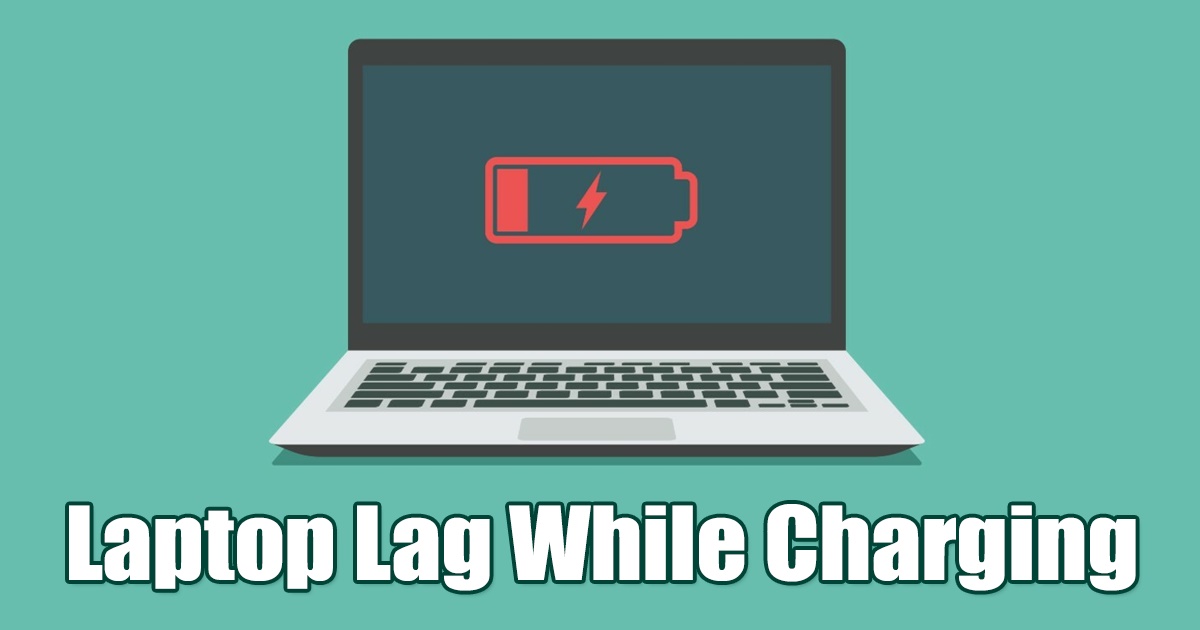
Image Credit: TechViral
How to Fix Laptop Lag When Plugged in Windows 11
- Laptop lag or slowdown when charging on Windows is common, often due to Power Plan Settings customization.
- Methods to fix laptop lag while charging include ensuring the device isn't overheating and using a good power adapter.
- Changing Power Settings and Processor Power Management Settings can also resolve lag issues.
- Running a full antivirus scan and freeing up RAM and CPU resources are recommended steps to address slowdown problems.
- If issues persist, consulting a technician or using the laptop when not charging are suggested.
- Optimizing power plans and cleaning the heat sink can prevent overheating and improve performance while charging.
- Using an original power adapter and avoiding third-party ones can help prevent overheating issues.
- Changing Power Mode settings to Better Performance or Best Performance can enhance laptop charging performance.
- Tweaking Processor Power Management settings can prevent processor overheating and resolve lag problems.
- Running a full antivirus scan and ending unnecessary tasks in Task Manager can boost system performance.
Read Full Article
6 Likes
For uninterrupted reading, download the app