Medium
1M
216
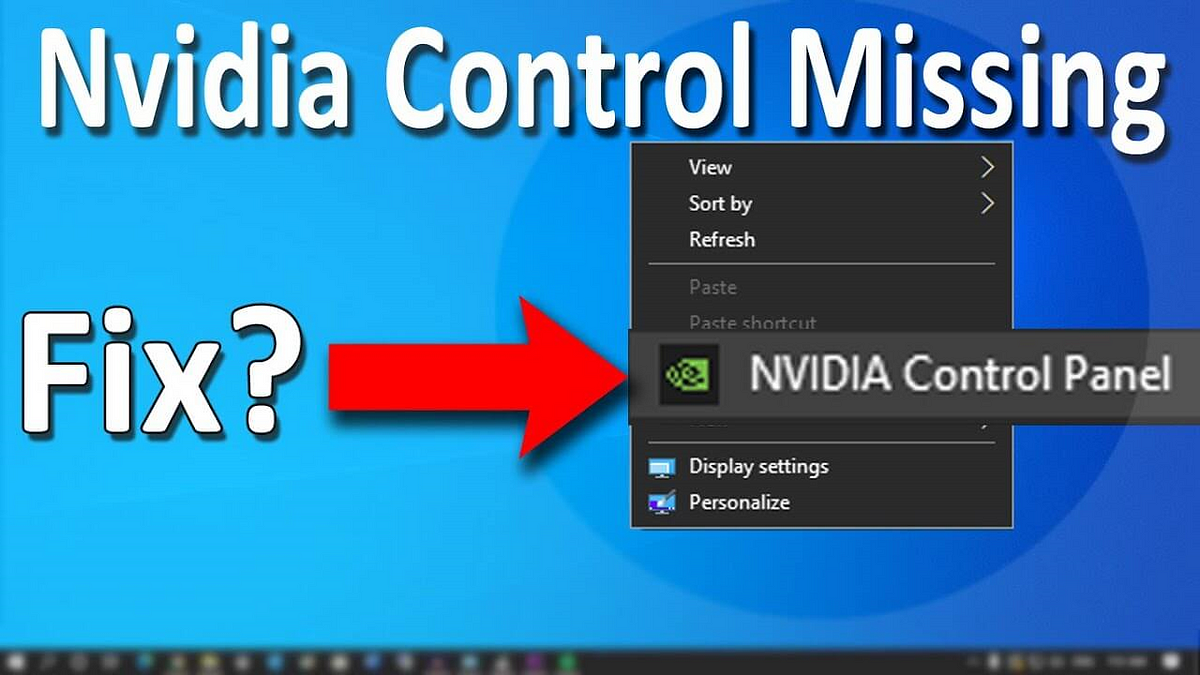
Image Credit: Medium
How To Fix NVIDIA Control Panel?
- The NVIDIA Control Panel is Missing error in Windows 10 can be caused by several factors including graphics card driver issues, compatibility issues, registry entries, or corrupted control panel.
- To fix the missing NVIDIA Control Panel, you can try restarting the NVIDIA service, accessing the control panel through the Display Mode settings, reinstalling the app from the Microsoft Store, or using NVIDIA support methods.
- Restarting the NVIDIA service involves opening the run box, accessing services.msc, finding NVIDIA services, and restarting them.
- In addition, you can try accessing the control panel through the Display Mode settings, reinstalling the app from the Microsoft Store, or following NVIDIA support methods.
Read Full Article
13 Likes
For uninterrupted reading, download the app