TechViral
3d
68
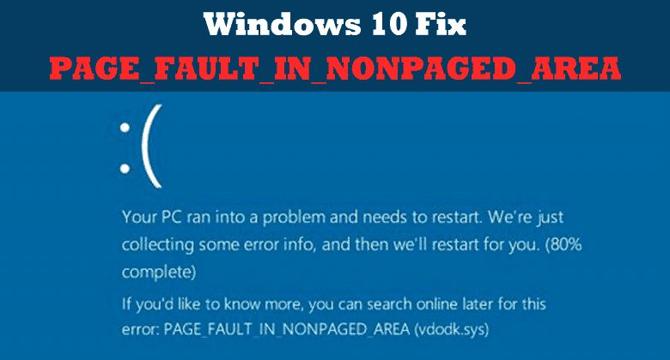
Image Credit: TechViral
How To Fix PAGE_FAULT_IN_NONPAGED_AREA Blue Screen Error
- PAGE_FAULT_IN_NONPAGED_AREA is a common error that can be triggered by hardware or software.
- To fix the error, you can try running the built-in Memory Diagnostic tool to check RAM, disable Automatically Manage Paging File Size, run the Disk Checking Utility, find and remove problematic programs, uninstall audio and display drivers, or reset your Windows.
- To check RAM, search for mdsched.exe or Windows Memory Diagnostic, restart the computer, and let the tool scan for problems.
- To disable Automatically Manage Paging File Size, go to File Explorer, open Properties, go to Advanced System Settings, click on Settings in the Performance section, click on the Change button underneath Virtual Memory, and uncheck the 'Automatically manage paging file size for all drives'.
Read Full Article
4 Likes
For uninterrupted reading, download the app